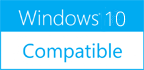Fast Screen Recorder 1.0.0.11
Please use one of the links below to download Fast Screen Recorder
Antivirus Information
We did not scan Fast Screen Recorder for viruses, adware, spyware or other type of malware. For your own protection it's recommended to have an updated antivirus installed on your computer when downloading and installing programs from Windows10Compatible. We strongly recommend you to use Antivirus and check Fast Screen Recorder for viruses before you install.
Windows10Compatible lists downloads from various software publishers, so if you have a question regarding a particular software contact the publisher directly. The download links for Fast Screen Recorder are provided to you by Windows10Compatible without any warranties, representations or gurantees of any kind, so download at your own risk.
Publisher Description
This is the Best Screen Recorder software for your computer. You can record your best gaming experience, team meetings, online classes, self tutorials, and any screen activity with Fast Screen Recorder. With the Fast Screen Recorder, you can everything that's happening on your computer screen. So many times you need to record your screen. You can make videos for YouTube, like record software tutorials to help others, also make a software review, and make a video of your presentation. FastPCTools Screen Recording tool helps you with so many features to capture your screen video with a speaker and microphone. * Select Area of the screen: This screen recording tool have also custom area selection on your computer screen. Also, have some default sizes. Full-screen area selection has two options, one is with Taskbar or the second is without Taskbar. * Record Speakers: This option you can on/off. On this option, you can find a small down arrow near the icon. So you can choose you speaker which installed on your system. * Record Microphone: With this option, you can select your microphone with the click on the down arrow near the microphone icon. You can also on/off microphone recording. * Stop record after some time: This also a good feature of this screen recorder. With this option, you can auto-stop your recording after the fixed time which you define here. * Recording Action: After setting all things you click on the Record button, the Big Red Color round button to start your recording. With this FastPCTools Screen Recording software, you can also Record only audio which is playing on your PC with your microphone or without a microphone as you want to record. Conclusion: Fast Screen Recorder for PC by FastPCTools is the best lightweight software for Windows computers. It has all the major features which users required. Also, the user interface is very interactive and user-friendly.
RELATED PROGRAMS
Free Screen Video Recorder
Free Screen Video Recorder is a very compact, yet full-featured and powerful program, which allows to record video of the screen as well as capture screen activities. With one click it is possible to record screen activities and capture anything...
- Freeware
- 20 Jul 2015
- 18.44 MB
Fast Video & Audio Converter
Fast Video & Audio Convert is a high speed and easy-to-use conversion tools for convert Audio, Video and DVD files AVI, MPG, MPEG, VOB, WMV, MP4, M4V, ASF, MOV, QT, 3GP, DAT, OGM, DVR-MS, FLV, MKV, RM, RMVB, VRO, TS,...
- Shareware
- 16 Jul 2021
- 28.09 MB
Computer Screen Saver
'computer screensaver' includes 4 screensavers. 'computer screensaver' is compiled of the customizable features that can be configured to set the work time, break time and even set your favorite music to be played. Press F8 to disable a running screensaver....
- Freeware
- 28 Jul 2020
- 2.25 MB
Easy Screen Capture Video
Easy Screen Capture Video creates professional quality videos with only 2 clicks of your mouse. Simply select the area you want to screen capture and click record. You can create a video of your PC screen, your mouse and your...
- Shareware
- 09 May 2017
- 2.66 MB
Dual Screen Video Maker
Dual Screen Video Maker is a simple to use application which allows you to juxtapose two video images into a single one. The program can merge the videos, not to be rendered one after the other but at the same...
- Freeware
- 20 Jul 2015
- 15.16 MB